Method For: Summer Photo Dump
As an Amazon Associate and member of other affiliate programs, I earn from qualifying purchases.
How was your summer? I lived vicariously through the pictures of many friends and family who made it to Europe this summer, a popular post-pandemic choice. I did not envy them the travel hassles and COVID protocols but loved watching their adventures unfold once they had arrived. So jelly! My own summer was punctuated by graduations on one end (my oldest from college, my youngest from high school) and college departures at the other end. It felt like a summer of transition so we didn’t do any big family trips but instead I enjoyed a month of having all 3 of my kids home and the (mostly) beautiful Pacific Northwest summer weather. The other theme for the summer was re-connection with friends and family; I took a trip to Colorado to see friends from High School and college and since Abby was headed to school in San Francisco (where I grew up) I got to see so many people on the trip to get her settled. Great fun!
No matter what activities made up your summer it’s likely that you documented most of them with your phone. Now that we’ve come to the end of the season consider taking the time to review the fun you had, pick out your favorite shots and back them up to a cloud service where your whole family can easily enjoy them. It’s a project easily accomplished from your sofa, over your morning coffee or when you are trapped on an airplane. A little time invested on this bit of life now will save you overwhelm later. Follow the three simple steps below to gather up your summer memories, wrap them up with a bow and gift them to yourself and your family to enjoy for years to come.
step 1: edit the camera role
This step is what turns most people off immediately, especially if they take dozens of variations of the same shot. But now that you are cozied up with your coffee pull up your camera roll and start to pick your favorites. If you have a lot of the same shot I recommend stopping at the first one you like and selecting it versus endless comparisons of photos that are virtually the same. In my example above I have 3 shots of Gus taken at the same time lounging against the sunset. In this example the winner is clear (#3) so I immediately delete the other two. That frees up the clutter on my phone and sets me up for the best experience when I come back later to review my summer.
Editing is the most tedious part of keeping your photos from being overwhelming but if you break it into smaller chunks it’s not so bad. Edit down to the best shots that capture the essence of the trips, activities or people that made up your summer. I promise you will not suddenly remember years down the line the picture that wasn’t so great or only slightly different that the one you kept. Instead you will happily enjoy the winners. The other thing to remember if you are having a hard time editing is that this is just one part of one year. In other words your photos are going to keep accumulating over time. The more you keep, the more overwhelming it will be when you go to look at them and the less you’ll access them to enjoy. Editing is a good thing.
This exercise should also make you aware of how many shots you are taking. The more discriminating you are when taking pictures, the less you’ll have to edit later. Maybe make a mental note to take only 3 shots of each picture – that will give you some variety to select from but isn’t overwhelming. If you are out in nature be really discriminating. Pictures with no people in them are less interesting over time unless they are really stunning. My weakness is sunset pictures. We have a great view of sunsets from our house and against my better nature I cannot stop clicking the shutter! I have learned to treat those shots as ephemeral as I usually post them on social media, so they do get edited from my camera role (except for that cute one of Gus, that is my screen saver!)
step 2: back up to the cloud
Backing up your photos keeps them safe in case something happens to your phone. That’s a great reason to use a Cloud service but why deal with all of that now when it’s so easy to just scroll through your camera roll? Because soon they will be buried under months of other pictures, screen shots and miscellaneous crap and you will spend tons of time scrolling to look for them amongst the rubble in your camera roll.
You may already have photos in a cloud somewhere, they may even be stored with multiple services. My recommendation to all of my photo organizing clients is Amazon Photos. There are lots of good reasons to use Amazon, especially if you are a Prime Member since you get unlimited photo storage for free with your membership. I recommend them because they tick every box that is important to me as an organizer, but you may not care about some of those reasons. The number one reason you should upload your summer photos to Amazon is the ease with which you will be able to find them, pull them up, share them with family and download them with ease.
Now is a good time to call out the difference between Backing Up and Syncing. A Backup is a one-way street; when you back a photo up, it stays there no matter what happens to the original. It is safe in the event of data loss on the original device. A Sync is a two-way street. When you sync a photo it backs up but if you delete a photo it is also removed from the cloud (and vice versa). When you use sync you are essentially working with one copy of your photos. All of the cloud services listed in the chart above are Backups except for iCloud which is a sync. So if you have been reading this thinking you are covered because all of your photos are in iCloud you don’t actually have a backup, you’ve just been syncing what’s on your phone. And paying more money every time you run out of space. Things that make you go ‘hmmm.’
By the way backing up to Amazon is extremely simple, just download the app on your phone and sign into your Amazon account. It will likely only take a few minutes to download your entire summer, especially if you did a good job editing!
step 3: enjoy
You are still on the couch, your summer photos are edited and backed up – now what? Now it’s time to play! I guess this isn’t actually a step to get you organized but I want to walk you through a couple of the really cool features Amazon Photos has to help you interact with your pictures, specifically this summer’s pictures. Almost every cloud service these days has facial recognition so I won’t go into detail about that except to say that I love this feature and doing searches by person (or multiple people) and Amazon’s FR is top notch. There are other ways you can quickly access your Summer ‘22 memories. One way is to create an album which you can do right on the app and throw everything in it that you just downloaded. Another way is to scroll through ‘Places’ until you come to the spots where you spent time this summer – Amazon has included all of the metadata embedded in your photos, including geolocation so if you are someone other than me find Rome, or Paris or London to pull up those great European memories! If you are me you take a lot of cute pictures of your dog and so get a lot of use out of the ‘Things’ filter – I type in ‘dog’ and up comes Gus’s sweet face. These are just a few of my favs but there are a myriad of ways to interact and enjoy your photos on Amazon, my kids also have the app and they can access everything as well, which is great. The whole point of taking pictures is to capture memories to enjoy later – easy to do when they are in the cloud and hard to do when they are buried in your camera roll!
No matter what you did this summer I hope you take a bit of your couch time and multi-task while you chill. And if you are loving the result but feel overwhelmed thinking about getting your entire photo history backed up, I’ve got you covered! One of my most popular services are my Digital Organizing Packages, designed to make sense of your photo overwhelm so you can enjoy all of the memories you’ve created over the years in the same easy way as you’ve enjoyed the Summer of ‘22! Just click the button below to book a complimentary phone consult!
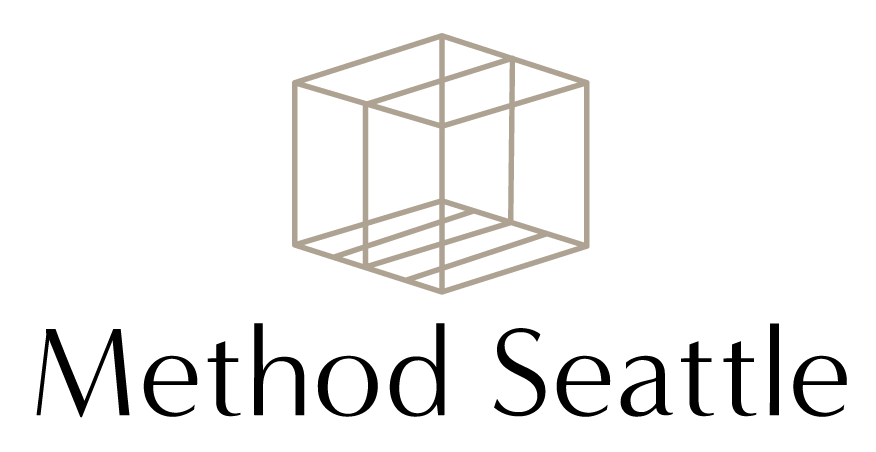
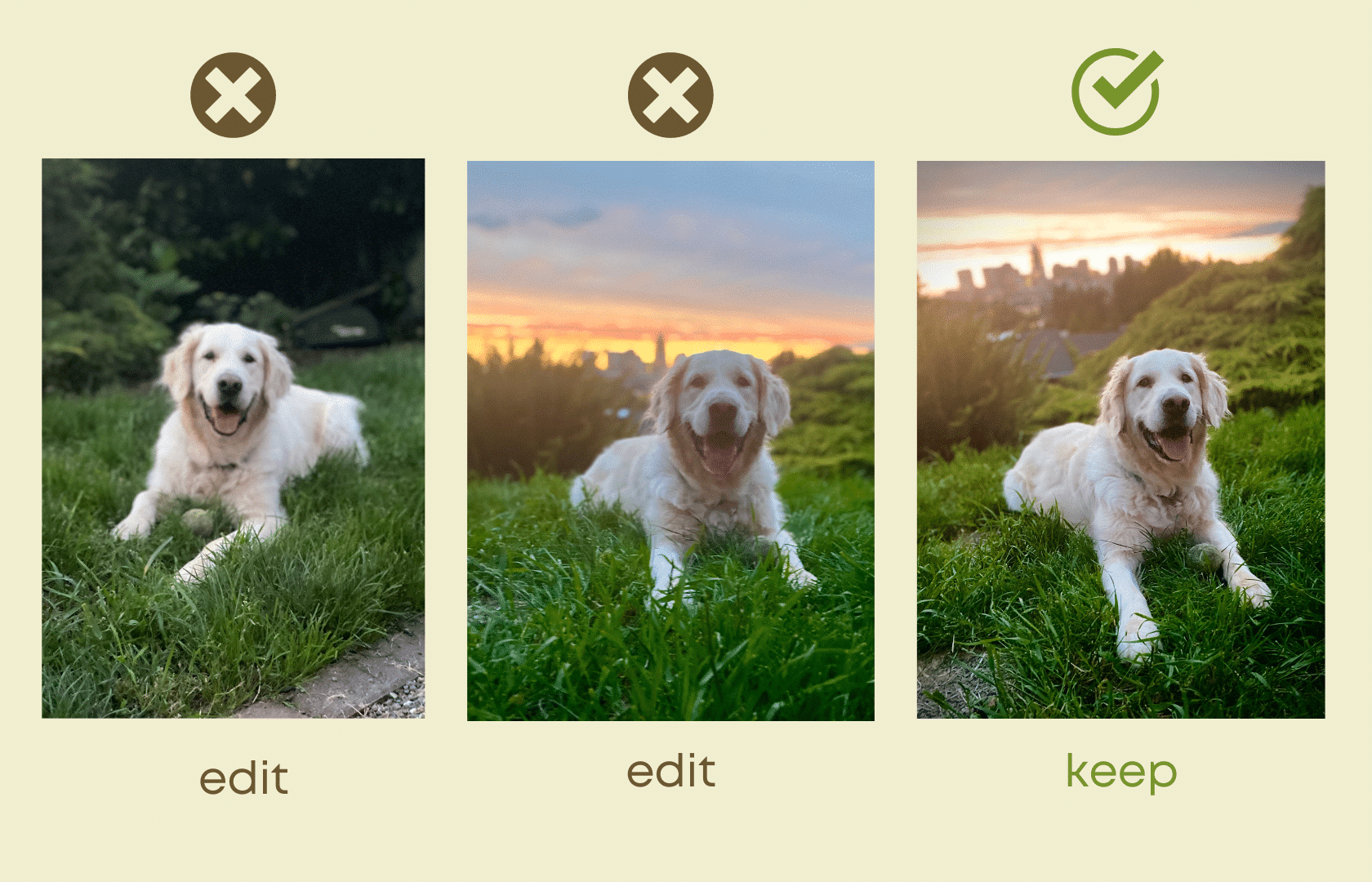
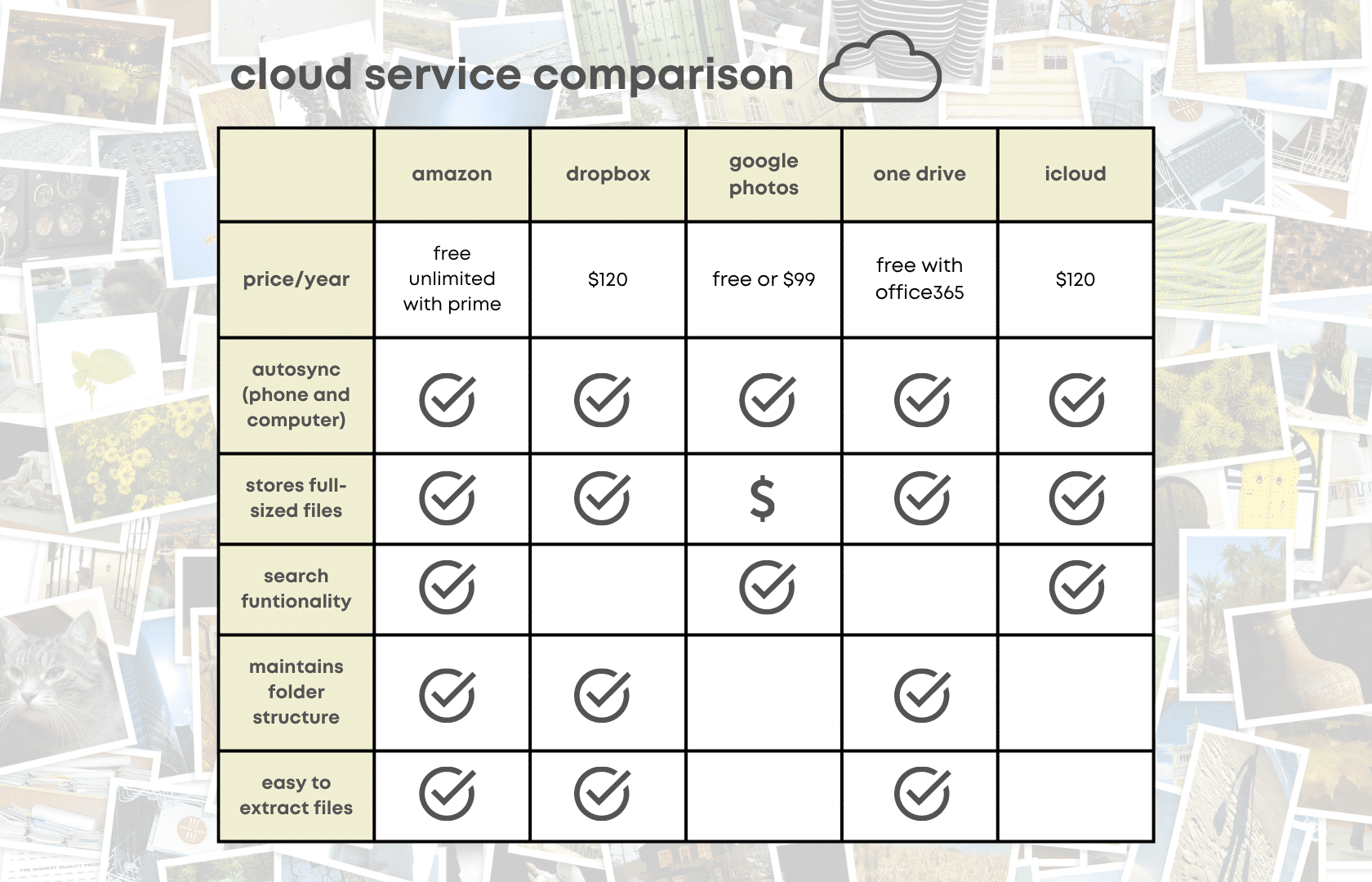





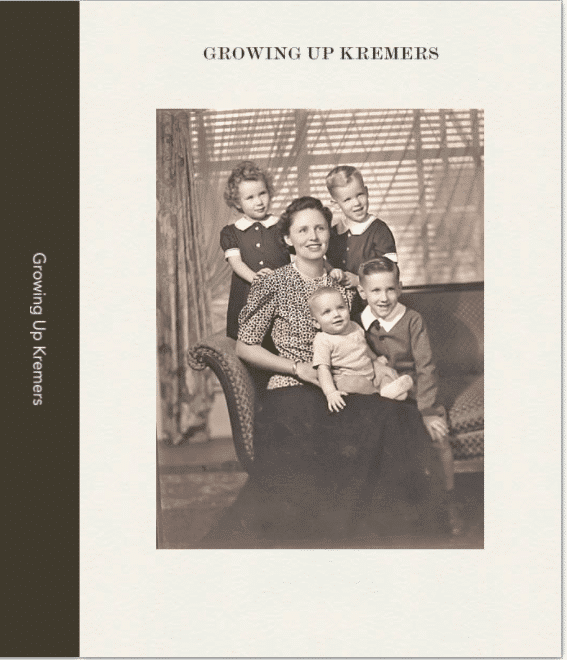

Method Seattle Comment Policy
We welcome relevant and respectful comments. Off-topic comments may be removed.